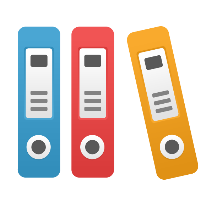Desktop Client: Printing Multiple Process Components
iGrafx will let you print out all the processes (diagrams) and other components that are a part of a single document. To do so:
- From the File menu, select Print
- Click the "These Components" radio button in the "Print What" section in the middle of the dialog box, and then click the Choose button.
- Choose which diagrams (and other components, such as simulation Scenario set-up, etc.) to print and their order.
By default all files will be selected and you will need to define what you do not want printed.
From this same screen you can organize the files by selecting the file and clicking the move up or down buttons.