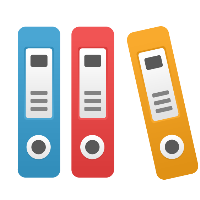Desktop Client: Page Setup Header, Footer, Watermark Restrict Functionality and Password
iGrafx provides the Restrict tab of the File > Page Setup dialog box, so that you may password protect and restrict editing of the Header, Footer, and/or Watermark for a diagram.
When you password-protect header, footer, and/or watermark with the Restrict tab of Page Setup, it cannot be edited until you enter the correct password in the Restrict tab.
If you have forgotten (lost) the password to the Restrict tab, there is no way for you to unrestrict the header, footer, and/or watermark, and you will no longer be able to edit it. You can, however, copy and paste this data to a new file for editing: Simply select (e.g. Select All with a Ctrl+A key combination), copy (Ctrl+C), and paste (Ctrl+V) the contents of each restricted diagram (or other component) from the document to another document, and then edit that copy. You can, of course, also re-create the contents of the diagram if desired.