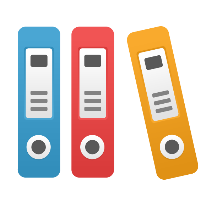Desktop Client: Missing columns after paste of Microsoft Excel Worksheet into diagram
When you choose to paste data copied from a Microsoft Excel Worksheet, it may be pasted in as an OLE object, preserving the fact that it is Microsoft Excel data. For example, if you copy the data in Excel, and then choose "Edit > Paste Special" and choose the "Microsoft Excel Worksheet" data type, the data is pasted in as a worksheet.
When pasting the Excel data, it's possible that some data (e.g. the last column or more of data) may not be displayed. This problem is not specific to, and thus not caused by, iGrafx. This problem is found when attempting to paste into many other applications besides iGrafx, and is not an iGrafx-specific problem.
The problem occurs when pasting into Word, WordPad, AutoCAD, etc. As a workaround, we suggest that you either paste the data in some other format (e.g. as a bitmap), or that you link from some object in iGrafx to the source data in Excel. To link from a shape to Excel, select a shape and use the "Insert > Link" command, or choose "Edit > Properties" and use the Links page of the Properties dialog.