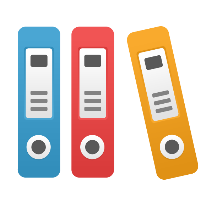Desktop Client: I've heard from Japan of a version of FlowCharter for SOX Plus compliance, what is this?
In Japan, there is a plug-in application that can be installed on top of FlowCharter called "SOX+" for doing Japanese Sarbanes Oxley compliance. This application can, for example, help you enter risk and associated controls that may be specific to the Japan's SOX auditing and reporting requirements/standards, into your iGrafx documents and create/output reports of risks and controls in order for the end users to prepare the required documents. For example, on iGrafx diagrams, you can see a red arrow icon to indicate risk and a green arrow-looking shape for the controls.
To perform Japanese SOX compliance activities with iGrafx you must purchase a combination of iGrafx FlowCharter (2006 or 2007) and a plug-in application called SOX+. Together these applications may be called, by the end users, something like iGrafx FlowCharter SOX+. This SOX+ plug-in has been developed, managed and sold by Sun Planning Systems (SPS) in Japan.
Assuming you have heard of this from colleagues in Japan, you may want ask your colleagues at your Japanese office to purchase the appropriate number of seats of iGrafx FlowCharter and SOX+. It is probably the easiest if you let them purchase the software + maintenance in the same way they purchased previously for their use in Japan. In addition, for iGrafx FlowCharter, you want to make sure that you are using the same version as your colleagues are in Japan. You can ask your colleagues to purchase just the SOX+ part and purchase iGrafx FlowCharter in the US, as long as you purchase the correct version of FlowCharter in the USA.
Your colleagues in Japan will need to be your support contact point for installing and working with SOX+.
iGrafx does have enterprise modeling capabilities that help accomplish SOX compliance, including capturing risks directly on activities in FlowCharter. If you have an interest in FlowCharter's abilities in an iGrafx Platform environment, please contact your iGrafx sales representative.