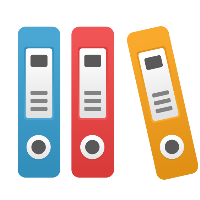Desktop Client: How to troubleshoot installation errors when installing iGrafx client software
We will first cover general installation trouble-shooting methods, and then reference other articles on specific error messages and specific steps to address the error.
If you are receiving errors during installation, there are several possible causes. Please review the following:
- Permissions: You need the proper rights or permissions to install software.
- Administrator Role: You must have 'Administrator' (Administrative) permissions-- or, at a minimum, the permission to install programs-- to install (or repair) iGrafx software on your machine.
- Folder/file permissions: The destination you are installing to, and other temporary locations, must be accessible to you. It is possible the installer is using a different user, particularly if encryption settings are used. Ensure you run as an Administrator.
- Disk Space: You must have enough hard disk (hard drive) storage space on your computer to handle the temporary installation files, and the resulting installed files.
- Media Problems: If you are installing from CD, the files may not be read correctly (perhaps due to outdated drivers); try copying files to a folder on your local hard drive.
- Corrupt Installation Software: Your installation files might be incomplete or corrupt. This is particularly possible when downloading the installation files from the iGrafx website. Ensure you have the complete files.
- Anti-Virus Software: If you still have problems (have solved issues above, or don't have a specific error mentioned elsewhere), please disable any Anti-Virus (AV) programs you may have running. You may, of course, re-enable the AV program (and perform a full scan, if you feel it's necessary) once the installation is complete.
There are various Knowledge Base (KB) articles that cover specific installation errors and probable causes of those errors. You may also want to search the knowledge base for more information.