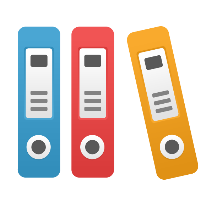Desktop Client: How to determine Activity ID's (ActId) for use in simulation?
This article applies to iGrafx Process and iGrafx Process for Six Sigma Client tools
Activity IDs (the ID of the shape that transactions may or may not be in during simulation) can be useful in referencing a particular step of a process during simulation.
The following methods may be used to determine the ID of an Activity:
- Run simulation in Trace mode. When a transaction enters the shape in question, select (click on) the transaction in the Transactions window, click the Expression Evaluator button on the Trace toolbar, enter "ActId()" (without the quotes), and click OK. The Output window will show you the ID; e.g. "Transaction ID: 1 ActId() = 60000"
- Use the "LoadCustomDataIndex" simulation function to populate an array with all of the shapes you want ID's for; using Custom Data to name the shapes for easy reference. The attached file gives an example of using the LoadCustomDataIndex simulation function to determine the number of transactions at prior steps in the process, so that a decision may be made downstream.
- Determine from the internal Object ID (note: This is an internal algorithm and is subject to change without notice): Display the Properties of the shape, go to the General Page, and note the Object ID (e.g. 6). Then, in simulation trace, use the Expression Evaluator to call "ProcId()" (without the quotes) to get the Process Id. The Activity ID is 10,000 times the Object ID, plus the Process ID; expressed as a formula, this is: ActId = (ShapeObjectID * 10000) + ProcId
NumTransAtPreviousActivity_LoadCustomDataIndex (iGx2015 format).igx