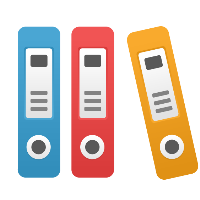Desktop Client: How is Inventory Lead Time calculated from an Inventory Amount (pieces) in a Lean VSM?
To calculate the Inventory Time (or Lead Time) from a particular inventory step that has an Inventory Amount specified in a Lean VSM, iGrafx can use two different methods: 'Based on Takt Time' or 'Based on Activity Capacity'. Choose whichever method works best for the Value Stream Map analysis that you are doing. Some people argue that calculations based on Takt time should be used, since it is the goal that you wish to produce at, while others argue that the current state is probably operating based on the actual capacity of the steps to consume inventory. Either way, please do not lose sight of the fact that any inventory is non-value-add (NVA) and should be minimized.
It may help you to choose a method of calculating inventory time for an amount of inventory by understanding how each method is calculated; this will involve looking at several calculations that iGrafx does for Value Stream Maps.
Calculating Lead Time using the 'Based on Takt Time' will multiply the number of pieces (amount) of inventory by the Takt time to produce that amount of time in inventory. However, before we can calculate Inventory time based on Takt time, we first need to know how Takt time is calculated.
The formula for Takt time is:
Takt Time = Available Time/Customer Demand
You enter the values that indicate Customer Demand, and that are used to calculate Available Time, in the Lean Value Stream Map Properties dialog box. For example, let's assume you entered a customer demand of 18400 pieces per month, and 'Available Work Time' of 2 shifts per day at 8 hours each, with a 20 minute break; yielding 7 hours and 40 minutes of available working time per shift. Also assume we work 5 days a week, or 20 days per month.
If we normalize everything to seconds, we have 27600 seconds per shift (7.666667 hours times 3600 seconds per hour). If we have 2 shifts, then we have 55200 seconds per work day. Since we have 20 work days a month, we have 55200 * 20 = 1104000 seconds per month of Available Time. So we have a Takt time of 60 seconds, per the following formula:
Takt Time = Available Time/Customer Demand
Takt Time = (1104000 seconds/month) / (18400 pieces/month)
Takt Time = 60 seconds/piece
Now that we know Takt Time, we can figure out how much time it would take to work through some number of pieces (amount) of inventory, by multiplying each piece through Takt time, since we should be producing a close to the Takt time as possible. The formula for calculating Inventory or Lead Time 'Based on Takt Time' is:
Inventory Lead Time = ((Inventory Amount) * (Takt Time)) / (Available Time per Work Day)
Let’s assume we have 7000 pieces of inventory built up before a step. Using the 'Based on Takt Time' calculation, we end up with a Lead time of:
Inventory Lead Time = ((7000 pieces of inventory) * (60 seconds/piece)) / (55200 seconds/day)
Inventory Lead Time = 420000 seconds / 55200 seconds/day
Inventory Lead Time = 7.61 days
Choosing 'Based on Activity Capacity' will multiply the number of pieces by the Capacity of the value-creating step following the inventory step to consume that inventory. So in order to know the Lead Time, we must first know the Capacity of the following step to consume the inventory. The “Capacity” of a step is calculated as follows, per the iGrafx Help on Lean Data with Calculated values:
Capacity = (Available Time - C/O) * #Shifts * Uptime% / Production Time
Per the iGrafx Help, in the equation above, Production time is calculated as:
Production Time = (Processing Time) / ((100 - Defect%) * (Operators * Availability%))
Let’s assume the step has no defects, and 1 operator available 100% of the time, so that Production Time is the same as Processing Time or Total Cycle Time. Let’s also assume that we entered 39 seconds for the Processing Time (Total C/T) for our step following the 7000 pieces of inventory. We then have:
Production Time = (Processing Time) / ((100 - Defect%) * (Operators * Availability%))
Production Time = (39 seconds) / (100%) * (1 * 100%)
Production Time = 39 seconds
Now that we have Production Time, we can calculate Capacity. Let’s further assume the step has no change over (C/O) time, and 100% Uptime. The calculation is then:
Capacity = ((Available Time - C/O) * #Shifts * Uptime%) / (Production Time)
Capacity = (((27600 seconds/shift) - 0) * 2 shifts * 100%) / (39 seconds)
Capacity = (55200 seconds) / 39 seconds
Capacity = 1415 pieces/day
So now we can finally calculate Lead Time for 7000 pieces based on the following step consuming the pieces of inventory at a Capacity of 1415 pieces/day. The formula for calculating Inventory or Lead Time 'Based on Activity Capacity' is:
Inventory Lead Time = (Inventory Amount) / (Capacity)
Inventory Lead Time = 7000 pieces / 1415 pieces/day
Inventory Lead Time = 4.95 days
So with the exact same data, iGrafx can calculate a Lead time of either 7.61 days or 4.95 days. Either way, we should hope our future state VSM shows no inventory (an inventory of zero days) for this step of the value stream.