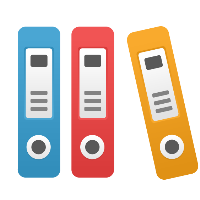Desktop Client: How do I install or change iGrafx to a specific language?
In order to have a specific language available in iGrafx, you must first install it. You may select among the available languages to install for iGrafx by performing a Custom installation.
Additionally, when you install iGrafx with more than one language, you may switch between the languages within iGrafx. Once a language has been installed, to switch the language that iGrafx uses to a specific given language:
- From the Tools menu, select Options.
- Click on the General tab of the options dialog box.
- In the General tab, change the Application Language.
- Click OK.
The multiple language support mentioned above is built into iGrafx applications as of iGrafx 2005 version 10.0.3 and later.