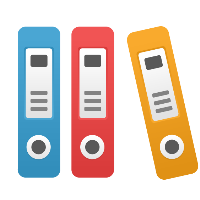Desktop Client: How do I get the full set of shapes in my palette in the Gallery?
The full set of shapes that are available from iGrafx do not install by default when installing the iGrafx client applications (e.g. FlowCharter or Process for Six Sigma). You must do a Custom install of the software to have the full set of palettes available in the iGrafx applications.
When installing (or modifying the installation of) iGrafx, choose a Custom install, and choose "Entire Feature will be installed on local hard drive" for the Palettes.