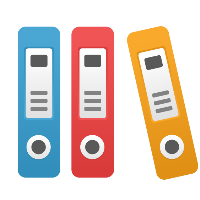Desktop Client: File and Component Name and Numbering Order
In some cases, you may have decided to have multi-segmented file names or component names using a numbering scheme. It is possible, when viewing these items in the Document Components window or in the repository tree, that when the numbers reach a certain level, the items no longer appear in the sequential order.
For example:
1.1.1
1.1.10
1.1.2
1.1.9
If you rename the files to keep a 3+ digit number, that can resolve the issue. For example:
1.1.001
1.1.002
1.1.009
1.1.010