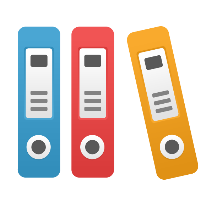Desktop Client: Do I use layers for hierarchy in my file?
Layers should NOT be used for creating hierarchy, or hierarchical decomposition of your diagrams.
Use the linking mechanism to link from one diagram to another to create hierarchy within your file, or even between files. In particular, in a Process type diagram, use the Process page in the Guide category to link processes together in a hierarchy. Choose an Activity type of "Subprocess" and use the New process button to create a new process if necessary. If you want to simulate your hierarchy of diagrams, they must all be in the same file, or you must use a repository and use the diagram sharing mechanism.
See the separate solution on simulating across files.
See the solution on hierarchy in iGrafx, or see the iGrafx Help system (Help menu > iGrafx Help), for more information on linking and hierarchy.
Layers are like overhead transparencies for your diagram; you may use layers to separate graphical annotations, or otherwise control the 'look and feel' of your diagram. In particular, layers might be useful for doing the following:
- Protect lasso selection from selecting certain objects on other layers
- Protect objects from accidental changes
- View certain objects in your drawing while hiding others
- Print only certain objects For example, layers might be useful if you want a legend on your diagram that is protected and the viewing or printing of the legend may be turned on and off
- Annotations on the diagram that may be quickly viewed and/or printed
- To highlight a portion of the diagram with a graphical box behind shapes in the diagram, but do not want that graphical box to become selected when doing a lasso select (dragging a selection box around shapes).
To access layers, on the Arrange menu, point to Layers and choose Layer Manager, and use the Layer Manager to:
- Add a layer
- Delete or rename a layer
- Change the order of layers
- Show or hide a layer
- Make a layer printable or not printable
- Lock or unlock a layer
See the Help system for more information on layers; in particular the "Working with Layers" section.