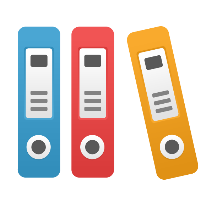Desktop Client: Active transaction limit in Scenario exceeded. Change Scenario limit if intended
This article applies to iGrafx Process and iGrafx Process for Six Sigma Client tools
When running simulation, you may receive the following message:
"Active transaction limit in Scenario exceeded. Change Scenario limit if intended."
This means there are more transactions active in the simulation at one time than the limit that is set on the Run Setup dialog box's "Initialization/Reports" tab. The Active Limit field is a 'safety valve' of sorts, automatically stopping simulation if you have 'too many' transactions active at one time.
If you expect high transaction counts (e.g. higher than the default of 5000 transactions active at one time in the simulation), you should change the Active Limit to a higher value, by doing the following:
- From the Model menu, choose Run Setup.
- Click the Initialization/Reports tab.
- Change the Active Limit field's number to something higher.
- Click OK, to save and close the Run Setup dialog.
If, however, you didn't expect to have so many transactions active, it could be that you have accidentally caused a modeling condition that is keeping more transactions active than intended. For example, you may not be releasing resources, may be causing Inputs page collection (e.g. Gate By Expression) when you didn't intend to, you may have an infinite loop, duplicated (parallel) transactions that do not properly re-join (synchronize), or some other modeling error.
Please be aware that the number of active transactions allowed in iGrafx is 2,147,483,647 (over 2 Billion). Any number larger than this number will not be accepted; i.e. the Active Limit remains unchanged. However, if you set the Active Limit to 0, this essentially means that the Active Limit is not specified. At simulation time, the number of active transactions is decided by the available memory. However, please be aware that you may get an 'out of memory' type message if the simulator cannot allocate memory for whatever it needs, including for a new transaction, so your active limit to transactions will vary based on several factors, including the fact that iGrafx is a 32-bit application and cannot address beyond about 4,294,967,295 (2-to-the-32 - 1) memory locations. Your actual limit is likely to be less.