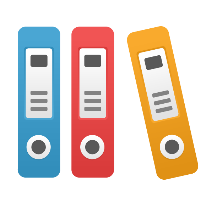Antivirus Scanning
Enabling the Antivirus Scanning Feature
CLOUD ONLY
This feature is for iGrafx hosted instances only (cloud deployments). To enable the feature, navigate to the Admin → Server Settings → General Configuration tab. At the bottom of the tab there will be a toggle switch to toggle on/off the antivirus feature.
On Upload of External Files
The iGrafx Platform keeps your systems secure by using state-of-the-art Antivirus scanning procedures when you up- and download files to our system. After a file is uploaded, the scanning mechanism verifies the file is safe from any known attack vectors before adding it to your repository. You will be able to access the associated repository object while the scan is in progress. You will not be able to preview or download the file until the scan is complete.
You can follow the scan progress of the uploaded files by clicking on Show Details in the snackbar UI that appears at the bottom right of the screen.
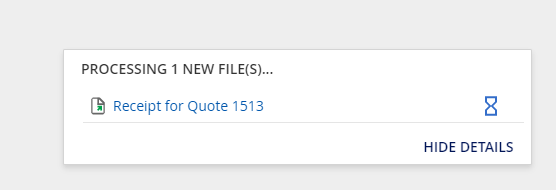
Once the scanning is complete, which can take anywhere between a few seconds and a few minutes, the results will become visible for all uploaded files. Either a success checkbox or a failed warning will indicate if the file had malicious content.
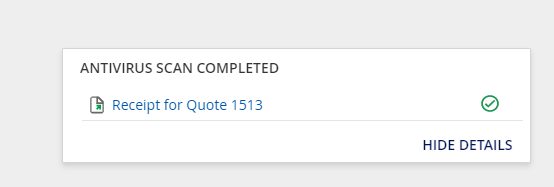
Even if a file is marked as infected, the object itself will still be available in the repository, including any summary, purpose or other properties that may have been defined.
The Checkout Information section of the object will indicate the file's scanning status, if something is in progress or the scanning failed for any reason.
If scanning an uploaded external file fails for any reason (infected or other), the file cannot be downloaded or previewed until a new version with safe content has been uploaded. It is not possible to update an existing version of a document with new content.
The preview/download limitation also applies to any quick access popups in other areas of the application.
On Download of External Files
Because existing virus definitions can change over time and new threats are detected by scanning software, we scan your external files upon download. The same user experience that is active during an upload scenario will also be used during the file download. Once the scan is complete and deemed safe, the file will automatically be downloaded.
Known Limitations
In the following scenarios, no Antivirus scanning is applied to files added or retrieved from the iGrafx Platform
Uploading External Files via the REST API
Uploading External Files via the iGrafx Desktop Client
Downloading External Files via the REST API
Downloading External Files via the iGrafx Desktop Client
Currently, any other locations where files can be uploaded or downloaded in the iGrafx Platform are not protected by an Antivirus mechanism
Files over 1 Gigabyte cannot be processed at this time - However, there is still a timeout of 230 seconds, meaning the user may be limited to their internet upload speed.
The snackbar providing information about an ongoing upload or download will not remain available if the user navigates to a different main area (like
DashboardorModel) from where they initiated the action. If the user navigates away during uploading, the upload will still complete but the status will have to be manually observed on theCheckout Informationsection of the uploaded file.If a file is encrypted with a password (for example a ZIP archive), the Antivirus Scanning cannot detect any malware in your uploaded file and will consider it safe