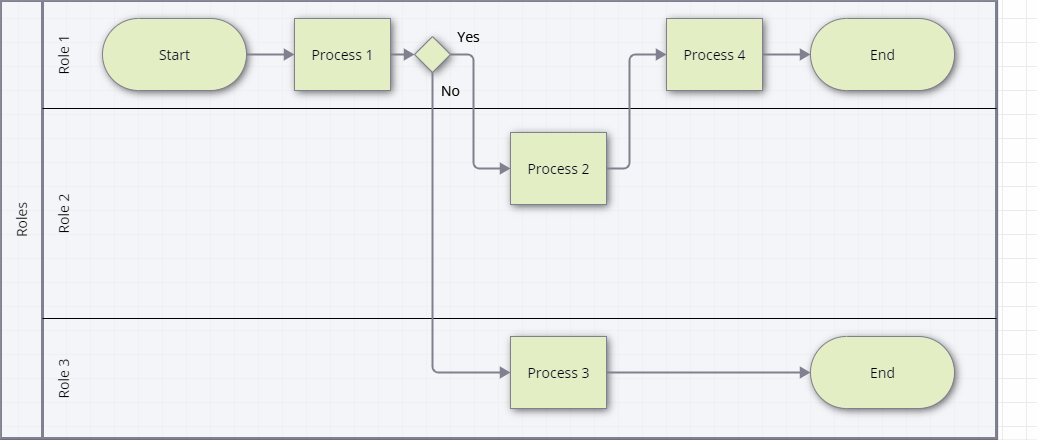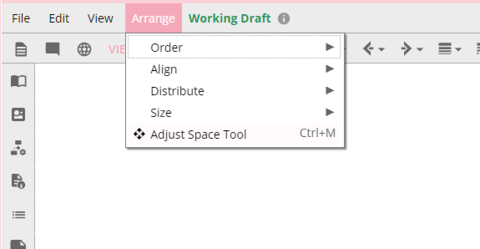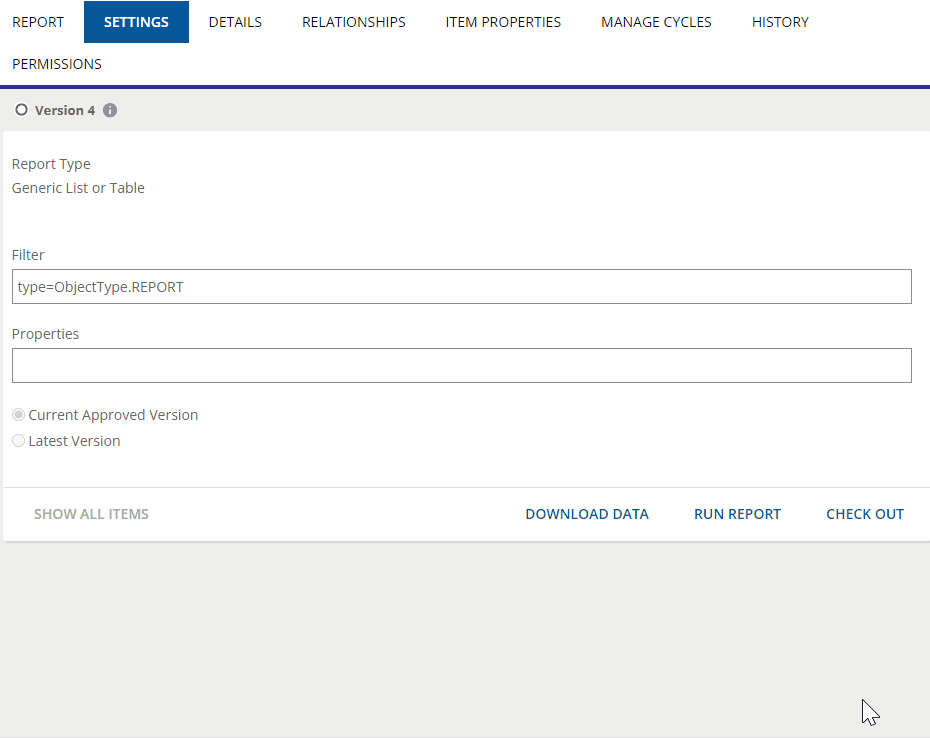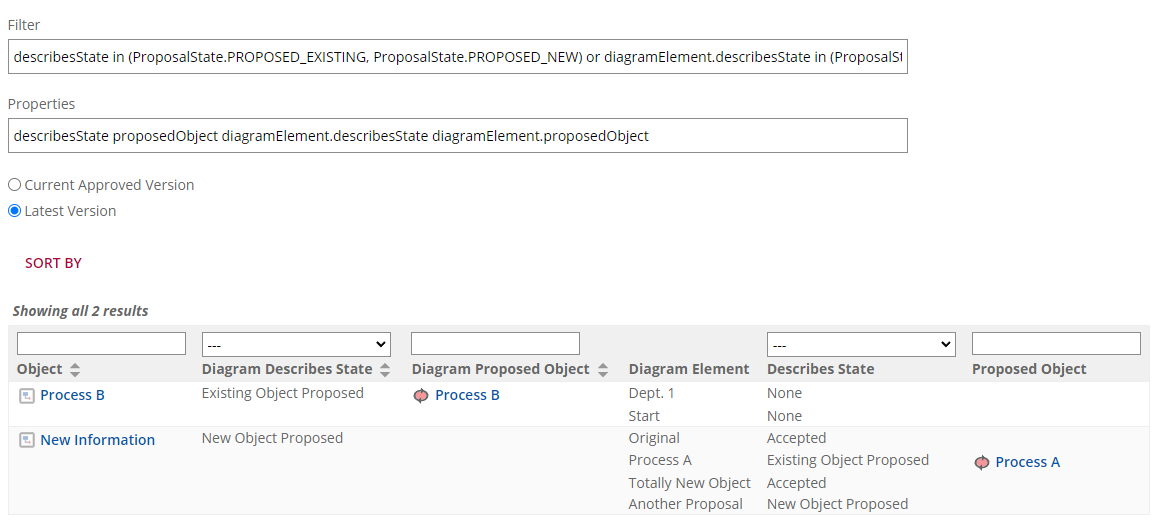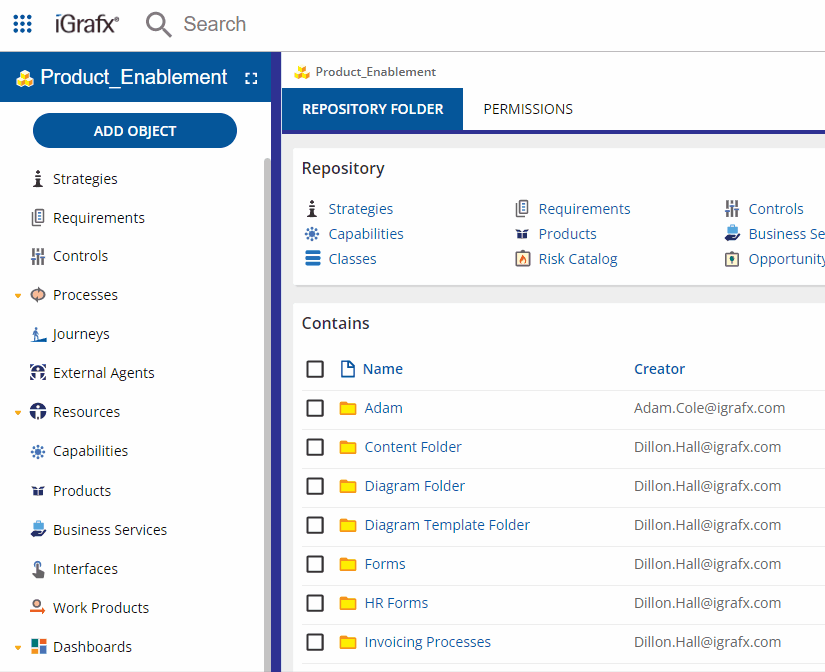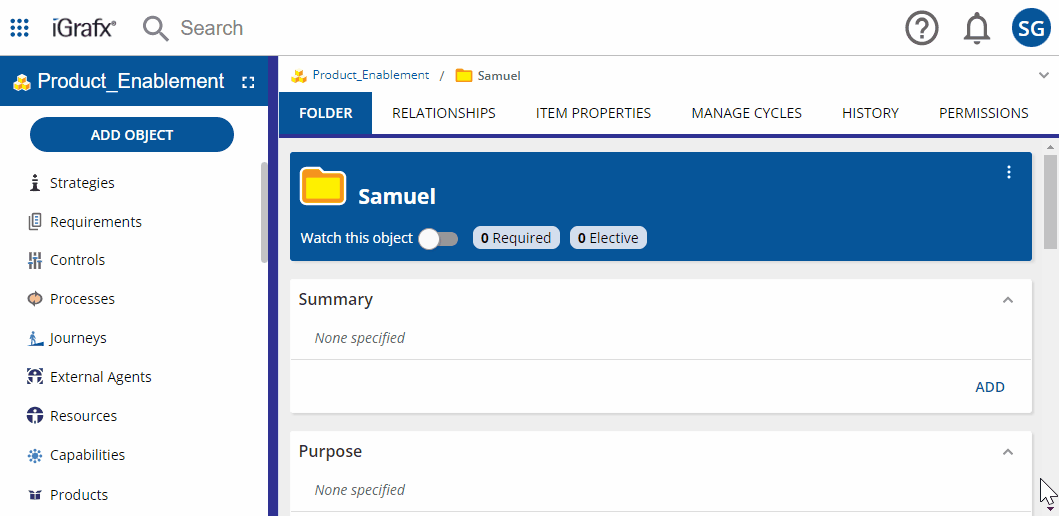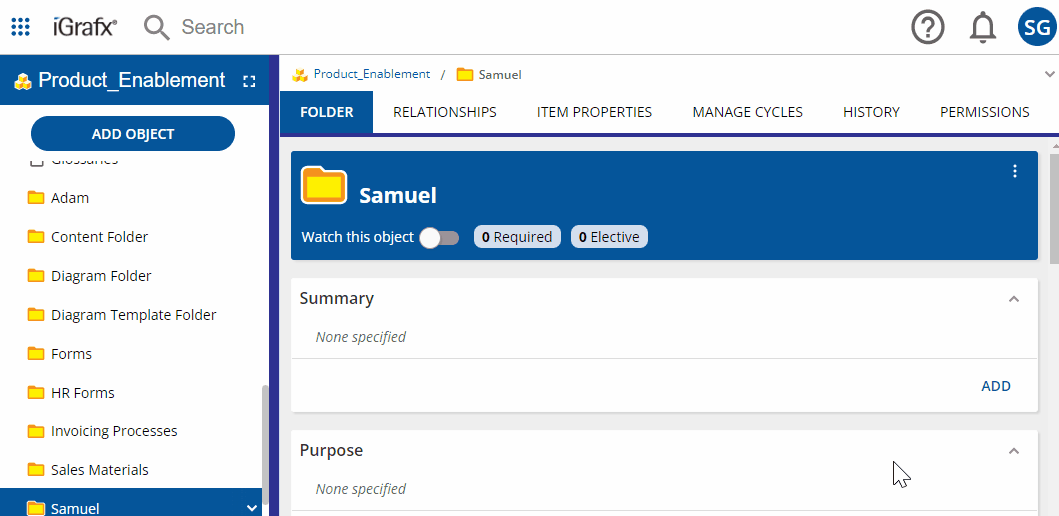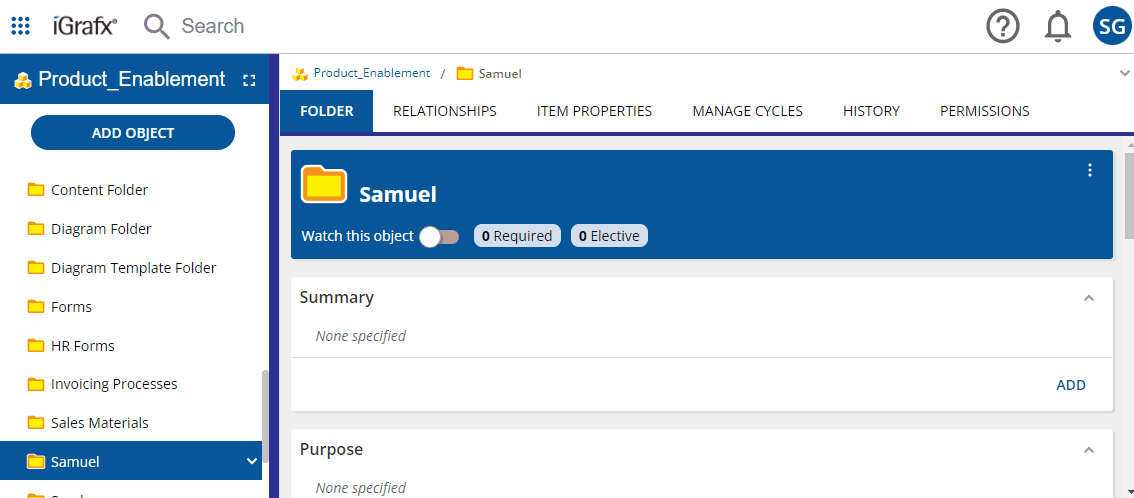18.2.4 Datacenter Release Highlights
Diagram Tools - Adjust Space Tool
Add or remove blank space from a diagram with the new Adjust Space tool.
Reporting - Display count of results
Running reports now displays the total number of results returned in the report.
Reporting - Report on Proposed Objects
Reports now include functionality to report on proposed objects.
Object Tree - Admin Configuration of Default Root Objects
Administrators may configure which root folders are available for each repository.
User Profile - Checked Out Objects
See a list of all objects you currently have checked out.
Cycle Groups - Manage Cycle Groups
Manage Cycle Groups as an independent permission level setting
Customization - Theme Colors
See a preview of the colors selected for the theme when making changes.
Custom Properties - New Types: Percent, PPM (Parts Per Million)
Set custom properties as percent or PPM (Parts Per Million) and use these properties with objects and reporting.
Approval Cycles - Optional Comment Requirements
Administrators may now change repository policies so that users only need to provide comments if they vote "no" on an approval cycle.
Change settings at: Repository Configuration → Policies → Comments → Comments on Approvals
REST API - Purge Recycle Bin
Users with permissions to purge the recycle bin in the UI may use the REST API to purge the recycle bin.
See API details at: Administration → Support → REST API → iGrafx Platform API Documentation → API → Recycling → Recycling → Purge Recycle Bin