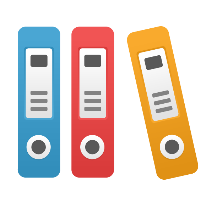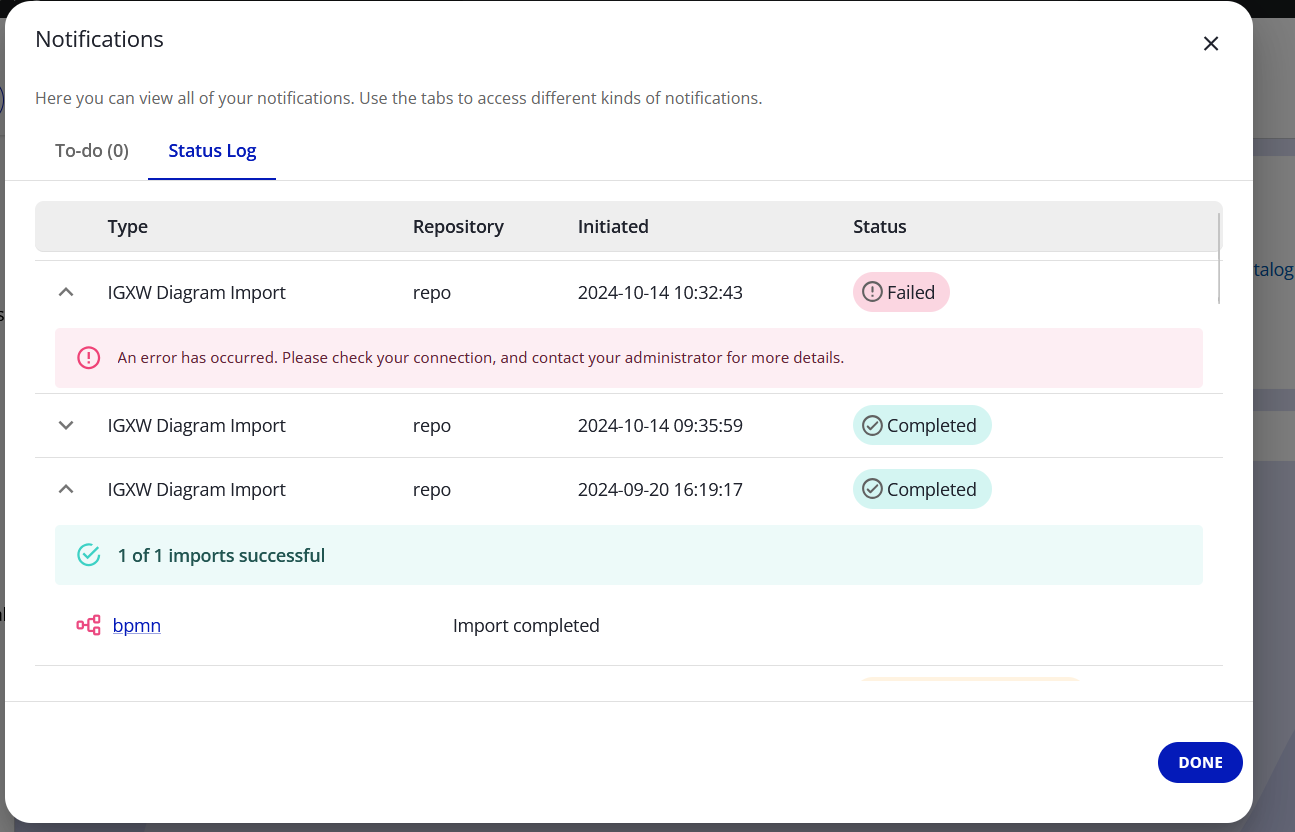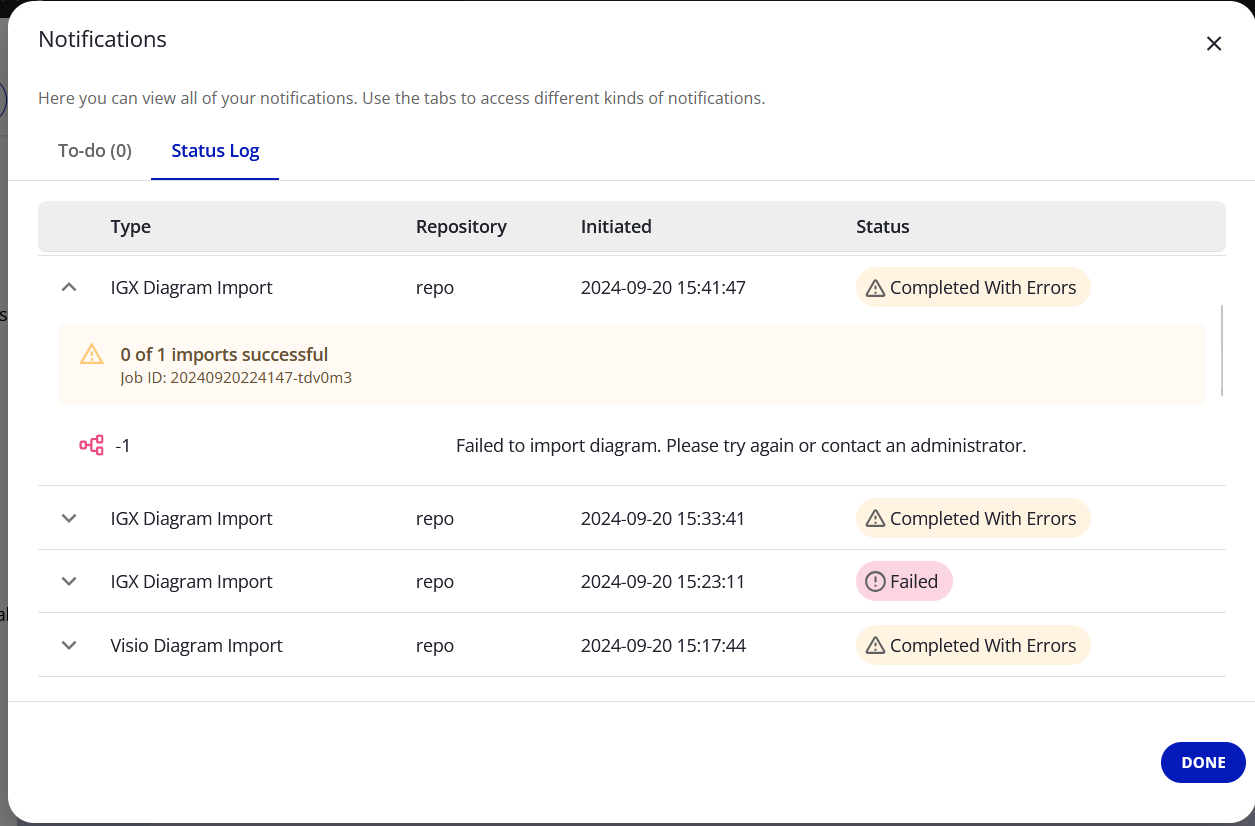Notifications - Status log for executed jobs
This module is used to check on the status of any jobs (long-running tasks) that may have been started. Jobs are automatically removed from the logs after one week. This retention period cannot be configured.
Accessing
After logging in click the bell at the top right corner
Click switch the tab to the status log
Possible states
Jobs will be in various possible states:
New
In Progress
Completed
Failed (Job failed to run due to error)
Completed With Errors (Job completed but had errors)
Canceled (user canceled job or application shutdown/restart/update)
Supported Job Types:
Analyze and Fix
Job Types with Details
Certain job types can be expanded to find out more information about them. These include:
Diagram import (e.g. Visio, IGX)
Simulation
Bulk Object Changes
External file upload/download if anti-virus scanning is enabled
Recycle Bin Purge