Data Retention and Archiving Capabilities
Data Retention and Archival Workflow for iGrafx Process Design
Summary
This document outlines the basic steps involved in archiving objects from the iGrafx Process Design application, and how to configure the associated retention policies, as well as accessing the destruction log.
Permissions
To archive any objects or work with the data retention policies, a user needs the repository level permission Manage Retention Policies and Archive. The permission can be assigned to a Repository Role under Admin → Security Roles → Repository Roles. Once the permission is enabled for a role, the respective role needs to be assigned to a user group or individual users under Admin → Security Roles → Repository Role Assignments.
Archive Workflow
Once the above permission is granted to a user, they may Archive objects in the Model area of Process Design via the object tree or object details:
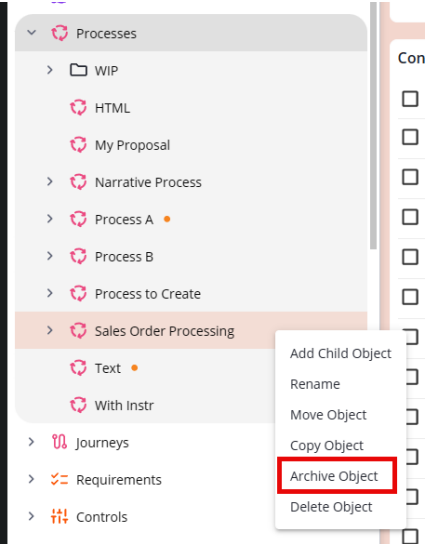
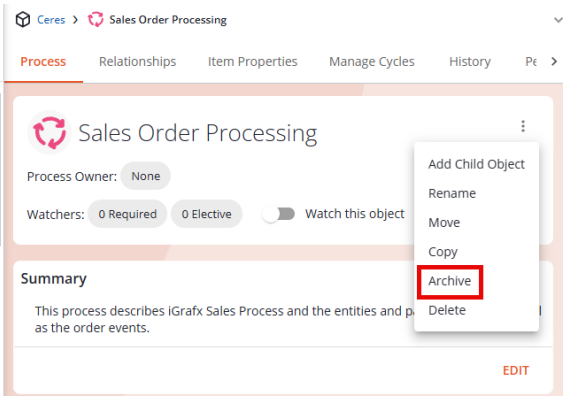
When archiving, like during deletion, all child objects will also be archived. An archival comment is optional:
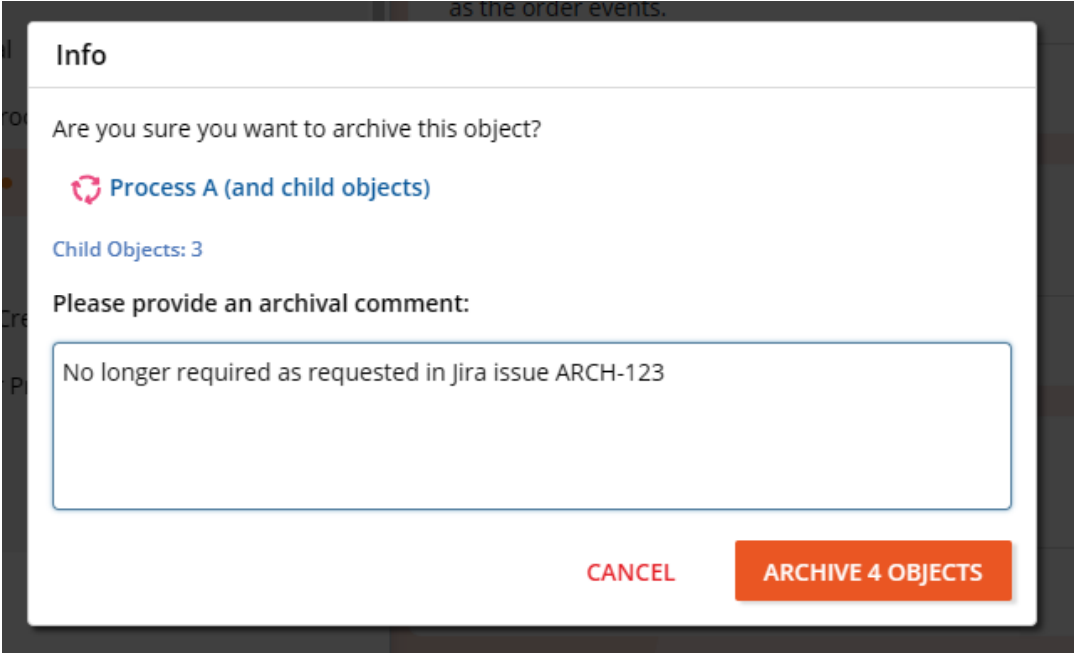
An archived object is removed from the tree, and all running cycles are stopped, associated relationships are deactivated, and the object is put into the Archive. All properties and relationships are retained, so they can be restored if an archived object is restored. Stopped cycles of any type will not be reinstated on restoration.
Archived objects can be viewed by users with the previously outlined permission in the Archive section, which will be located adjacent to the Recycle Bin (which is a separate mechanism).
It is possible to restore archived objects from the Archive. The archival date for each object is used for the determination of eligibility for destruction, which is outlined in the next section.
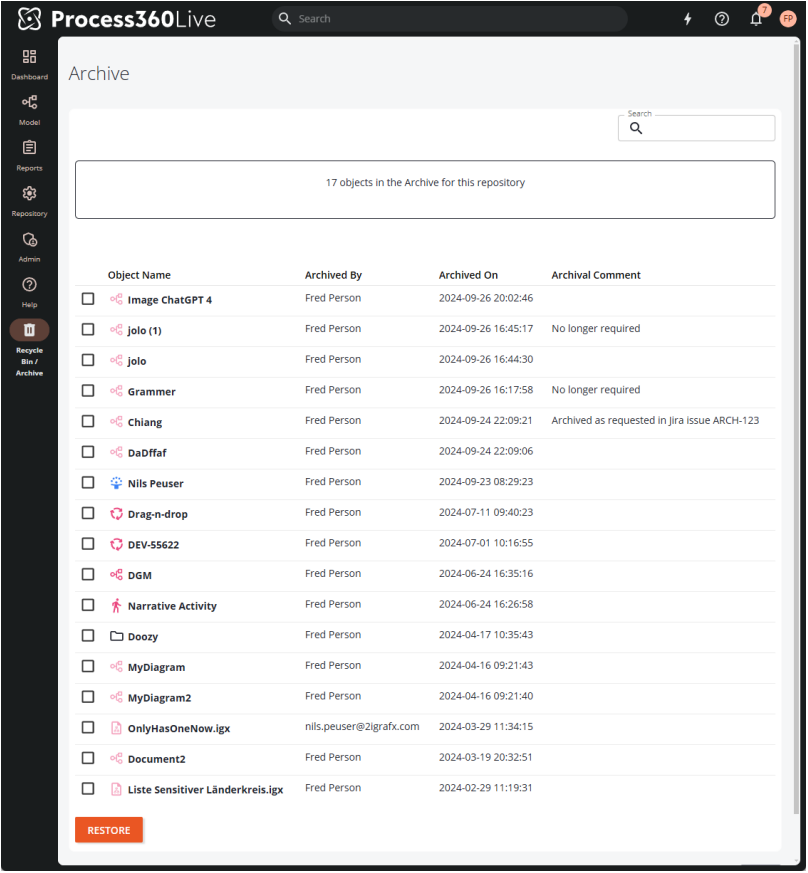
Data Retention Policies
Users with the outlined permission are also allowed to determine the archive retention policies and destruction log retention policies for all objects in a repository. These settings can be adjusted under Repository → Policies → Data Retention
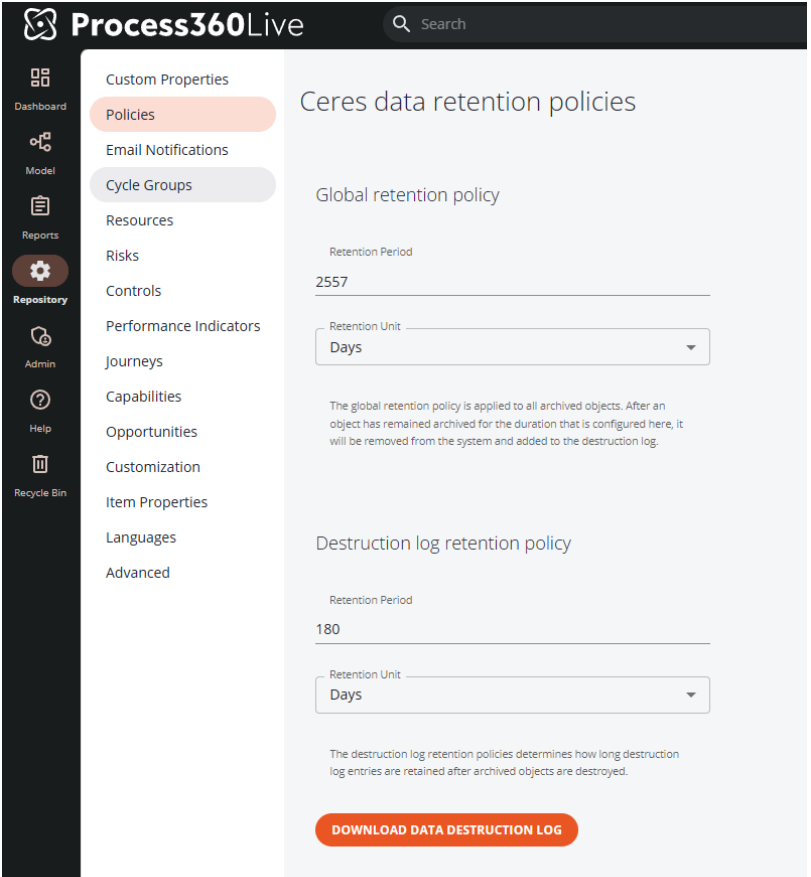
The Global retention policy setting determines after how many days in the archive an object is irrevocably destroyed. In the example above the setting is 7 years. By default, destruction of due objects occurs on the first day of every month.
The Destruction log retention policy controls how long after an object is destroyed, the data confirming its destruction can be accessed. After the destruction log period is reached, all destruction log entries (see next section) of the configured age are removed. In the example above the setting is 180 days, meaning after archived objects are destroyed, the information outlining their destruction is available for 180 more days.
Destruction Log
The destruction log contains proof that objects were deleted, and when they were deleted. The only information in the destruction log is the ID of the object, and the time of deletion. Clicking the Download data destruction log button in the Data Retention Policies area will download an Excel file that contains all destroyed objects that have not yet been purged from the log.
An example XLSX is below:
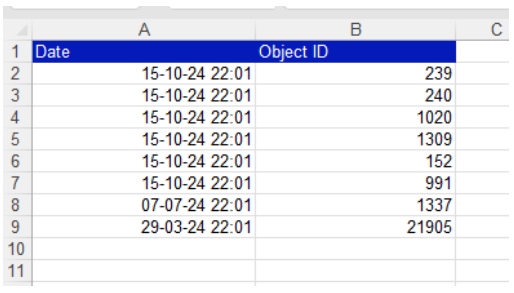
Archiving and Data Governance Considerations
Enterprise objects in iGrafx may be referenced by diagrams, reports, or other enterprise objects. As a result, archiving an object should be approached as a governed action, with an understanding of its broader impact.
Before archiving a process diagram or other enterprise objects, it is recommended to perform an impact assessment. This can include:
Running a Narrative report, and/or
Creating an analysis using the iGrafx Query Language (iQL)
These steps help identify dependencies and other objects that reference the item being archived. Reviewing these relationships supports informed decision-making and helps ensure that archiving activities do not unintentionally affect downstream diagrams, reporting, or compliance-relevant analyses.
